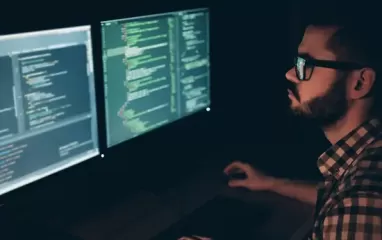Other recent blogs


Let's talk
Reach out, we'd love to hear from you!
Flutter is among some of the software development frameworks dominating the grid for the past couple of years.
It hit the market in May 2017 post Google’s I/O conference, and since then, it’s just kept getting bigger as one of the top-tier SDKs. Developers love it for its ease, speed, and most importantly, a cool-drool of widgets that come together to build stunning interfaces.
In today’s experience-driven economy, UI/UX that communicates and captures isn’t just a nice-to-have—it's a game-changer. And, this is where Flutter makes its mark. It’s agile, performance-driven, boasts cutting-edge UI/UX elements, and delivers responsive experiences from a single codebase.
Seriously, though, what’s not to love?
In this piece, we’ll run you through a batch of reasons why you should tap into Flutter’s potential as a UI/UX juggernaut. We’ll also delve into key fundamentals of UI/UX and trends that are poised to change the core of Flutter user interface design.
Eager to take this journey with us? Awesome, let’s go!
UI and UX 101: Understanding the basics

Before diving into the specifics of Flutter, it’s essential to understand what UI and UX entail.
User interface (UI) refers to visual elements through which users interact with a mobile or a web application. UI elements include buttons, icons, spacing, typography, colors, and responsive design elements. The overarching aim behind designing a UI is creating interfaces that are pleasant to look at, simple to understand, and easy to navigate.
Key aspects of UI design
- Visual design: Crafting engaging, easy-on-the-eye aesthetics with colors, typography, and imagery
- Layout: Structuring elements for clarity and coherence
- Interactivity: Designing intuitive buttons, menus, and forms
- Consistency: Maintaining familiar design patterns for efficient navigation and mapping
User experience (UX), on the other hand, pertains to the overall experience a user has with an application. It covers the bases such as the usability, accessibility, efficiency, and satisfaction provided during an interaction with the app. A positive UX works as the driver of user satisfaction, loyalty, and retention.
Key aspects of UX design
- User research: Understanding user needs and behaviors through interviews, surveys, and testing for insightful design
- Information architecture: Laying out content in a fashion that ensures easy access and task completion
- Workflow and navigation: Designing intuitive paths to minimize user effort
- Accessibility: Ensuring usability for diverse abilities with considerations like screen readers and color contrast
The interplay between UI and UX
UI and UX stand poles apart; however, these two disciplines are intertwined and mutually reinforce each other.
A well-put, well-designed UI amps up the overall user experience by allowing users a greater degree of ease and flexibility while using an application. Besides, it makes the application look slick and snazzy, which stops users in their tracks and engage right in the moment.
Conversely, a thoughtful UX ensures that the UI’s well aligned with users’ goals and tasks and enables a positive brand impression.
UI and UX are the essential building blocks of an application design. Prioritizing every aspect of them, designers can create mobile as well as web applications that hit the bullseye and get those revenues ringing in.
A brief insight into what Flutter is
Google’s Flutter is an open-source framework, which is often billed as a shape-shifter. It’s grown in popularity for how it helps build beautiful, natively compiled, multi-platform applications from a single codebase.
Flutter has a league of its own among a range of app development frameworks.
Irrespective of what you’re aiming to create — native, hybrid, or cross-platform apps — it’s everything you need to deliver responsive experiences that entice, engage, and inspire.

Most of Flutter's power rests in its programming language — Dart. It’s where a pool of animations, gestures, compositing, widgets, and multiple other resources lie. Flutter’s high-performance rendering engine that’s designed for drawing widgets is its star feature.
Plus, it’s got this super-efficient layer of C/C++ code that keeps everything running smoothly. You get full control over the system, making the whole development process way more intuitive and approachable.
Flutter finds many takers in the market not just because it’s feature-rich. It's easier to read, tweak, and master — a real hook for developers. Honestly, once you’ve started it out with Flutter, there’s no looking back.
Why Flutter for UI/UX design?
From Dart DevTools, test APIs, to custom widgets, Flutter has every ace up its sleeves to help devs make visually appealing user interfaces. Here are the seven indisputable reasons why you should use Flutter over everything else for UI/UX design and overall mobile application development.
1. Customizable widgets
Flutter’s a chock-full of pre-designed and customizable widgets, perfect for devs looking to build interactive and unique user interfaces while cutting down a herculean amount of work and process complications. You can tweak these widgets to match your brand’s look and feel and nurture an experience that sticks out.
2. Consistent design across platforms
Flutter lets devs deploy to multiple devices from a single codebase. Since it chops off the need to build separately for every line of device, your app has a consistent design across all platforms. This means users get the same cohesive experience no matter what device they’re on, ensuring a unified brand image and a smooth user journey.
3. Hot reload for iterative design
Flutter’s hot reload feature is what changes the entire UI/UX design ball game. With the hot reload feature, designers get to stay in absolute control of their Flutter user interface design — seeing changes in real time, iterating on the go, and collaborating fluidly with developers. This quick feedback loop speeds up the UI/UX design process and allows for rapid experimentation and optimization.
4. Smooth animations and transitions
Flutter has a powerful animation library that lets designers create smooth, visually appealing animations and transitions. These add a layer of interactivity and enjoyment to the user experience, making the app feel more polished and engaging.
5. Material design and cupertino widgets
Flutter has support for both material design and cupertino widgets. This means you can create apps that follow platform-specific design guidelines and deliver streamlined, fuss-free experiences everywhere to users, irrespective of what device they’re on - Android or iOS. Both Material Design and Cupernito include typography settings for clear, crisp readability and color schemes for visual hierarchy and aesthetics.
6. Access to native features
Flutter makes it easy to integrate native features into your UI/UX design. Whether it’s using the camera, geolocation, or other device capabilities, Flutter’s rich set of plugins and APIs lets you enhance the user experience, making your app feel more intuitive and native.
7. Testing and prototyping
Flutter makes testing and prototyping a breeze. You can quickly go from idea to prototyping, gathering feedback, validating critical decisions, and redefining user experiences. This rapid prototyping ensures that your UI/UX design is user-centered and meets customer expectations.
[Also read the best React Native UI libraries dominating mobile app development]
The future of UI/UX design in Flutter apps
Still unconvinced about Flutter’s UI/UX potential? The seven reasons not quite cutting it for you?
No sweat! Here’s a breakdown on five Flutter user interface design trends of 2024 that might change your mind and make you see the framework’s design capabilities in a totally new light.
Ready? Set, go!
Trend 1: Motion UI
Gone are the days when UI designs were static, still, and lacked life. It’s the age of Motion UI — an user interface that makes use of movements, transitions, and animations to engage users right from the start. Imagine using a weather app, and on switching from a city’s forecast to another, the weather icons gracefully fade in and out. That’s Motion UI in action.
Motion UI is transforming UI/UX at an unprecedented rate, and with Flutter’s extensive animation library, adding it is far easier than ever.
Trend 2: AI-powered predictive UX
AI, as a predominant wave of technology, is totally shaking up Flutter UI/UX design, making apps way more smarter and more focused on users.
With AI-driven predictive UX, your app can predict and display content that suits users visiting it, using their preferences and past interactions. This touch of personalization can seriously spur your app’s growth, making it look more people-centric, user-friendly, and intuitive for everyone.
Trend 3: Microinteractions
Let’s talk about microinteractions — those sweet, sleek design bits that steer you in the right direction of your app interaction or give you the affirmation you need.
Microinteractions happen when a user clicks and the UI responds to it via visual indications or animations, telling that his request is being processed. Say you click on something and it instantly changes color, or when you see a slick transition between screens. Those are microinteractions doing their thing.
Microinteractions have blown up on Flutter's UI/UX landscape, paving the way for more intuitive, responsive apps.
Trend 4: Minimalism
Information overload is a real pain in today’s digital world. And minimalistic UI is the holy grail everyone’s looking for.
As the name suggests, it’s all about simplicity. It’s about keeping clutter out, clarity in. It’s about stripping away what’s not needed and keeping what powers the essence of the app. However, there’s more to it than meets the eye.
Minimalism isn’t just about what you decide to let go. It’s also about finding the sweet spot where everything looks and works together. It involves balancing colors, fonts, and white space in a way that makes the UI look breathable and not flat.
And speaking of space, white space (doesn't have to be white!) is key. It makes the vital stuff pop, keeps things readable, and gives your Flutter user interface design that clean, balanced look.
Trend 5: Voice user interface (VUI)
We’ve seen enough of voice-controlled devices. 2024 is the year of voice-controlled application user interfaces, and we’re here for it.
Everyone's into voice assistants like Google Assistant and Siri, so VUI is trending big in UI/UX. Stick VUI in your Flutter app, and you'll offer a hands-free, interactive experience that makes your app super accessible and easy to use.
Want to elevate your business app with a sleek, stylish UI/UX design?
Let's talkThe final takeaway
Flutter’s got all the tools to create stunning, responsive, and smooth user interfaces that keep users hooked. However, its bubbling potential is what makes every business vote in its favor, and you sure don’t want to miss out on the edge it can give your app.
You can go solo, but why not let the pros handle it?
Hiring a Flutter mobile development company can help you access the top-tier Flutter skills and expertise in the market. They’ll save you time, money, and probably a great deal of frustration that may arise while building your app from scratch.
With all the expertise of leading Flutter app development service providers, you can ensure your app has an UI that stands out, ropes in, and jacks up revenues.