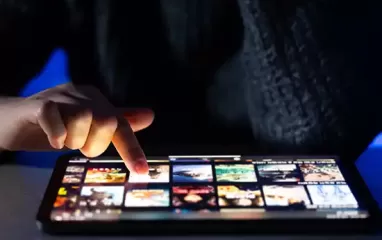Other recent blogs



Let's talk
Reach out, we'd love to hear from you!
Despite many organizations knowing the value of cloud computing, many organizations can’t leverage its full potential. While leading players like AWS offer flexibility, scalability, and innovation, the ease of click and create often leads to a cost disadvantage. If we look at statistics, two-thirds of the cloud migrations either result in failure or exceed their budgets. Even more concerning is that one-third of the money organizations spend on cloud migration is lost due to bad planning and investment. This creates fear among organizations that are planning for cloud migration. This shows that proper planning and execution are needed in the process of cloud migration. AWS cost optimization is at the heart of this planning—without it, cost overruns become inevitable.
The deadline delusion: Why rushing a cloud migration guarantees failure
One of the most destructive factors in cloud failure is the mandated migration deadline. If there is pressure to be in the cloud by a certain date, it possibly will create havoc. By this, teams often sacrifice a well-planned strategy for speed. The result? A reckless "lift-and-shift" approach, merely replicating old infrastructure on AWS without leveraging cloud-native optimization. This critical error introduces massive in-cloud technical debt that is rarely paid down later, leaving organizations with fragile, expensive architectures. The consequences are hard to digest. More than 80% of customers say uncontrolled cloud spending as the main cause of migration failure. The absence of AWS cost optimization best practices and visibility amplifies the problem—after all, you can’t optimize what you can’t measure.
What is AWS cost optimization?
AWS cost optimization is the practice of reducing overall cloud spend while maximizing business value. It is not just cutting costs; it is ensuring that every dollar is utilized properly and attached to necessary business outcomes.
In other words, cloud optimization is the application of the financial principles of the cloud’s pay-as-you-go model to achieve maximum efficiency.
AWS cost optimization focuses on four main pillars.
- Right-sizing: This involves performing an actual analysis of your application’s actual resource demands ( CPU, memory, storage) and matching them to the appropriate, smallest, and cheapest EC2 instance types. By eliminating over-provisioning, you avoid paying for compute capacity that sits idle, ensuring better performance per dollar spent.
- Elasticity and automation: You should leverage AWS features like auto-scaling and serverless technologies(Lambda) to dynamically adjust capacity based on real-time demand. This ensures resources automatically scale down during peak hours, paving the way for you to only pay for compute and storage when it’s actively required by users.
- Pricing model utilization: The best way to reduce high and consistent usage costs is by committing to capacity via Reserved instances(RIs) or saving plans. These contractual agreements offer significant discounts, up to 72% off the standard on-demand pricing, rewarding organizations for their stable, long-term cloud commitment.
- Continuous governance: This is about establishing an organizational culture and processes to regularly monitor, track, and optimize cloud spending. This includes identifying and eliminating ghost resources, regularly enforcing resource tagging for cost allocation, and setting up billing alerts to manage unexpected egress fees.
Following these AWS cost optimization best practices ensures that organizations gain visibility, avoid waste, and align cloud spending with real business value.
Here are five hidden costs that turn promising AWS migrations into budget-busting nightmares.
1. The cost of rework from a "Lift-and-Shift" hangover.
Many organizations default to a lift and shift migration strategy- moving applications to AWS with minimum changes. It seems like an easy step, but it has long-term repercussions.
The hidden cost:
In-cloud technical debt: Legacy applications were designed for a different cost model and don’t natively utilize cloud benefits like auto-scaling, serverless functions, or managed databases. You end up paying for oversized Amazon EC2 instances running 24*7, just like your old data center, negating the expected cost savings. Legacy applications that aren’t optimized for the cloud lead to oversized, always-on instances that destroy your AWS cloud cost optimization efforts. Forced refactoring: Eventually, you realize that you are paying the premium for an unoptimized architecture. The necessary refactoring or replatforming that you initially skipped must now happen in a more complex cloud environment, which is far more expensive than doing it before or during the migration.
The solution: Strategic application portfolio assessment:
- Before migration, conduct a rigorous application portfolio assessment to determine the right migration "R" for each workload (Rehost, Replatform, Refactor, Retire). This ensures critical applications that need cloud-native benefits are refactored before or during the move.
- Prioritize workloads for Replatforming (e.g., swapping on-prem SQL Server for Amazon RDS) to immediately shift management overhead and realize some cloud efficiencies.
- Allocate a dedicated, non-negotiable budget for post-migration optimization sprints to address technical debt systematically rather than reactively, ensuring a long-term ROI.
2. Unpredictable data egress and inter-service transfer fees.
AWS is generous with data coming in (ingress), but charges a premium for data going out (egress) or even moving between some of its internal services. This is one of the most common surprises on the cloud bill.
The hidden cost:
Egress shock: Anytime data leaves the AWS ecosystem ( i,e, to an on-premise data center, another cloud provider, or your end-users globally), you incur data egress fees. This is a major cost driver for applications involving large data downloads, media streaming, or frequent data synchronization with on-premise systems.
Inter-AZ and NAT gateway fees: Even internal traffic can cost you at times. Transferring data between Availability zones within the same region( a common architecture for high availability) incurs a small per-GB fee. Besides this, using a NAT gateway to allow private subnet instances to access the internet or other AWS services also adds a data processing fee per gigabyte, a cost many teams overlook entirely.
The solution: Architect for network efficiency:
- Minimize data egress by leveraging services like Amazon CloudFront(CDN) to cache content at edge locations, which significantly reduces the data pulled directly from the source region.
- For internal traffic, use VPC endpoints instead of NAT gateways for connecting to services like S3 and DynamoDB from private subnets, eliminating the costly data processing charges of the NAT gateway.
- Try to keep dependent resources in the same availability zone(AZ) wherever possible or use tools like AWS cost explorer to monitor cross-AZ traffic, balancing high availability requirements with the network costs.
3. The exponential cost of idle and unoptimized resources.
The cloud’s pay-as-you-go model is great, but only if you turn off things or shrink them when they aren’t needed. In practice, many organizations leave resources running and oversized out of caution or oversight.
The hidden costs:
Ghost resources: These are forgotten assets like old database snapshots, unattached Amazon Elastic Block Store (EBS) volumes, or even terminated EC2 instances that left behind storage volumes. They provide zero business value but continue to accrue storage fees month after month.
Overprovisioning without FinOps: Without a dedicated FinOps (cloud financial operations) strategy and continuous monitoring, teams often overestimate their instance needs(right-sizing) or fail to implement auto-scaling. The result is paying for resources 24/7 that only see peak load for a few hours a day.
The solution: Implement FinOps and automation governance:
- Mandate the use of Resource Tagging across your entire AWS environment (e.g., Owner, Project, Environment) to gain instant cost visibility and track spending accountability.
- Use AWS Trusted Advisor and third-party FinOps tools for continuous auditing to detect and automatically delete "ghost resources" like unattached EBS volumes or old snapshots.
- Implement simple automation scripts or AWS Instance Scheduler to automatically stop all non-production resources (Dev/Test/UAT) after business hours and on weekends, instantly reducing compute costs by up to 65%.
4. The deep costs of the cloud skills gap and training.
Cloud migration isn’t just a technology change; it’s a fundamental shift in operations. Your existing IT team, who are experts in managing on-premise hardware, will need to learn a new skillset for a native AWS environment.
The Hidden Cost:
Staff augmentation and high wages: The immediate need for cloud-certified architects and engineers often requires hiring expensive consultants or paying top-tier salaries for new talent.
The internal training drain: Investing in certifications like ( AWS Certified Solutions Architect, DevOps Engineer, etc.) and deep-dive training for your current staff is necessary and also significant. This includes the direct cost of courses and exams, plus the opportunity cost of having skilled employees out of commission for weeks of intensive training and practice. A lack of this training leads directly to an unoptimized architecture and ballooning bills.
The solution: A structured cloud enablement program:
- Utilize AWS training programs and AWS cloud adoption framework(CAF) to perform a structured skills gap analysis across engineering, operations, and finance teams.
- Instead of mass certification, focus initial training on FinOps and security-by-design principles so that existing teams make better architectural and cost decisions immediately.
- Adopt a “Train the trainer” model by hiring one or two specialized AWS architects and pairing them with the internal staff to perform joint migration work, fostering organic skill transfer and reducing long-term reliance on expensive external consultants.
5. Security and governance retrofitting.
In an on-premise environment, security is defined by a perimeter (firewall). In AWS, security is a shared responsibility model and relies on fine-grained identity and access management(IAM), configuration, and continuous compliance.
The Hidden Cost:
Reactive security fixes: Many migrations focus on speed and functionality, leaving security for later. Post-migration audits often reveal a lot of misconfigurations (e.g., open S3 buckets, overly permissive IAM roles) that force an urgent, high-priority project to fix the security baseline, abandoning all other forward progress.
Compliance complexity: Meeting regular requirements like HIPAA, GDPR, or SOC 2 on the cloud requires specific logging, data residency, and encryption controls that need to be built and audited correctly from day one. Retrofitting these compliance frameworks after the fact adds significant and unplanned effort and risk of non-compliance penalties.
The solution: Build a secure landing zone first:
- Prioritize the establishment of a robust AWS Landing Zone (using AWS Control Tower or custom Infrastructure-as-Code) before any workload migration begins. This pre-built foundation enforces security baselines, identity management (IAM), and compliance policies from day one.
- Integrate continuous security and monitoring tools ( like AWS config and AWS security hub) to automatically detect and remediate misconfigurations as soon as they occur, moving from reactive to proactive governance.
- Design your AWS account structure around business units and security needs using AWS organizations to simplify resource access management and ensure strict adherence to regulatory requirements (e.g, data residency) before the first line of application code is deployed.
Conclusion
Cloud migration to AWS offers transformative business benefits, but the surprising statistics - where 2/3rd of the projects fail paint a different story and prove that “click, create” ease is a dangerous illusion. One will not get successful by simply moving your data; it’s defined by strategic planning and disciplined execution.
The failures we have detailed - from the costly “lift and shift” and unexpected data egress fees to the drain of the skills gap and post-migration security retrofitting- all arise from poor visibility and a rush to meet deadlines. By proactively building a Secure Landing Zone, embedding FinOps practices, and investing in continuous cost optimization, organizations can move beyond the fear of the unknown. Treat your migration as a continuous business transformation, not a one-time IT project, to unlock AWS’s full potential and secure your long-term ROI.