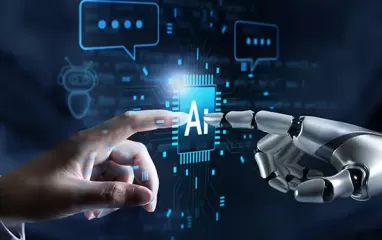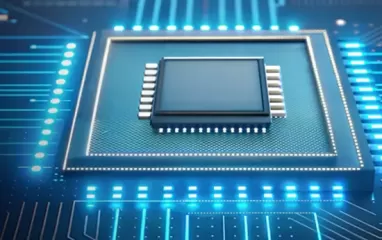Other recent blogs



Let's talk
Reach out, we'd love to hear from you!
Synopsis:
You better not skip on this blog if you have anything to do with Angular development. The Angular team has released another powerful iteration of its front-end development framework. And this new version, called Angular 18, has come out with a series of new and powerful features, aimed at enabling Angular developers to create more robust and scalable web applications. Explore how Zoneless change detection is setting the stage for a new era of Angular development. And how stable APIs, such as deferrable views, and innovations like Firebase app hosting stand to accelerate developer experience and elevate overall app performance.
Angular enthusiasts can now explore the latest release of the front-end development framework: Angular 18!
The new version, v18, promises a host of powerful and much-requested features and improvements, such as experimental support for zoneless and better internationalization (i18) support.
The success of the new version is clearly reflected in a repost by Minko Gechev, who’s the Product and DevRel lead for Angular at Google .
 Source: X (erstwhile Twitter)
Source: X (erstwhile Twitter)
In Version 18 (or, v18), the Angular team has also graduated many features to stable which were introduced in Angular 17 and were in experimental phase, such as deferrable views and in-built control flow.
In case you missed out on the Angular 17 updates, here is our A know-it-all guide to Angular 17.
Now, let’s get back to exploring the features and improvements rolled out in the new version that stands to accelerate the pace and impact of Angular development.
Angular 18 New Features: An In-Depth Overview
Angular 18 or v18 brings forward significant features and improvements such as experimental support for zoneless applications, a sleek and interactive documentation website, and Better internationalization (i18n) support.
Let’s explore these features together.
1. The era of zoneless begins with Angular 18
Traditionally, Angular developers would use Zone.js to detect and trigger changes in their Android applications. Although the library was of great use, the Android team wanted to do something to reduce their dependence on Zone.js. Thus came the zoneless feature, which makes using Zone.js completely optional for developers.
Switching to zoneless unlocks numerous benefits, the prominent ones being:
- Unlock better app performance: Not using the Zone.js library can improve your application's performance by reducing overhead.
- Experience improved compatibility: Zoneless can make your app more compatible with other libraries and frameworks that do not use Zone.js.
- Reduce your app’s bundle size: Eliminating Zone.js from the app development will result in a smaller bundle size.
You can use the following function in your Bootstrap application component to enable zoneless in your Angular applications.

Now, you need to remove zone.js from your angular.json polyfills array.

Please refer to the Angular without ZoneJS (Zoneless) documentation for more information.
2. New official documentation website
Angular.dev has everything an Angular developer needs, regardless of his/her experience in Angular development.
You will find comprehensive docs and in-depth guides on the Angular framework, Components, Signals, Template Syntax, HTTP Client, and more.
There are tutorials to teach that let a new developer or even an experienced one learn Angular in their browsers and build Angular apps locally via npm.
There’s also an Angular Playground where developers can practice building Angular apps and sharpen their skills.
It is important to note that the Angular team took over 18 months to develop this platform into an intuitive platform for the Angular community. From now on, all the requests to angular.io will be automatically forwarded to angular.dev.
3. Deferrable views graduated to stable
The much-requested feature, Deferrable views, was part of Angular v17. Deferrable views, also known as @defer blocks, allow you to declaratively lazy load a part of your HTML. In other words, you can select which part of your component tree should be in a different chunk and lazy load on a specific action.
It was an experimental feature in that release. In v18, the Angular team further worked on this feature and graduated it to stable, which means developers can now confidently use it in their Angular applications.
To use deferrable views, you need to wrap the section of your template that you want to defer in a @ defer block.
You can then specify a trigger that will cause the deferred block to be loaded. For example, you could specify that the deferred block should be loaded when the user clicks a button or when a specific event occurs.
Here is an example of how to use deferrable views:

In this example, the deferred block will be loaded when the user clicks on the "Load Deferred Content" button.
Using deferrable views in Angular development can lead to multiple benefits, such as:
- Reducing the initial bundle size of your application
- Deferring the loading of heavy components
- Improving the performance of your application
4. Material 3 graduated to stable in v18

Another critical feature that has been graduated to stable in v18 is Material 3.
Angular 17.2 announced experimental support for Material 3 to help developers build beautiful and intuitive user interfaces (UIs). The Angular team addressed developers’ feedback on this feature, and in Angular 18, this feature has graduated to scale.
The updated material.angular.io includes the latest Material 3 themes and documentation.
For more information on Angular material, refer to the documentation.
5. TypeScript 5.4 Compatibility
TypeScript is a powerful programming language that can help to improve the development process and the overall quality of the code. It is a good choice for developing both web and server-side applications.
Angular 18 supports the latest version of Typescript and thus empowers developers to harness its full potential in developing future-ready applications.
Angular’s compatibility with Typescript 5.4 can yield benefits such as:
- Improved code readability and maintainability
- Improved development tooling with auto-completion and type-checking features
Other notable features of Angular 18
1. An improved CLI for more streamlined development: Angular’s command line interface or CLI acts as a personal assistant for Angular developers, helping them build and launch better apps, faster. In v18, the CLI has undergone several improvements which make it an even more useful tool for developers while working on an Angular development project. To begin with, the updated ng generate component command now automatically configures routing when generating new components. This feature alone saves significant time as developers do not need to do the manual routing set up. Another key improvement in the CLI comes in the form of the ng lint command, which now provides developers with more flexibility and control over code quality checks.
2. Upgraded Ivy for reduced bundle sizes and improved app performance: In Angular 18, Ivy is the default and only rendering engine. It was introduced in Angular 9 as a next-generation compilation and rendering pipeline, aiming to make Angular applications smaller, faster, and simpler to develop.
Some of the noteworthy advantages of Ivy rendering engine are:
- Faster Compilation: Ivy's incremental compilation speeds up the development process by compiling only changed parts of the application.
- Smaller Bundle Size: Produces more efficient code, leading to smaller bundle sizes and faster load times.
- Improved Debugging: Enhanced debugging capabilities with better error messages and stack traces.
3. Better internationalization (i18) support: In v18, the Angular team has introduced new APIs and tooling enhancements aimed at improving internationalization support and simplify localization for applications. Together these improvements in internationalization support enable developers to create and manage multiple versions of their apps to serve a global audience by making app content available in their languages.
4. Firebase app hosting: Firebase app hosting integrates seamlessly with Angular 18, which sets the stage for a more streamlined deployment and management of Angular-based applications. By deploying their apps to Firebase app hosting, developers will gain access to Google’s infrastructure to build agile, scalable, and secure apps.
5. Standalone components: Standalone components do not rely on typical Angular models. This capability makes them more modular and reusable across the software application's development lifecycle.
6. Default content in ng-content: In v18, the ‘ng-content’ tag now supports default content. With this feature, developers can now create more flexible and resilient components.
7. Route redirects with functions: This is another powerful feature introduced in Version 18 of Angular. Using this feature, developers can now define route directs using functions, providing more flexibility and control over the redirection logic compared to static string redirects.
8. Improved debugging tools: Angular DevTools has been updated to provide better insights into application performance, dependency management, and state changes. This can significantly aid developers in debugging and optimizing their applications.
How to install Angular 18?
To install and develop applications in Angular 18, follow these steps:
Step 1: Brush up on the following skills and download Node.js
- Learn or refresh your memory on JavaScript since Angular is built on top of JavaScript
- Install Node.js: Angular development requires both Node.js and the Node Package Manager (nmp). Install Node.js from nodejs.org, which includes npm.
- Get familiar with the command line/terminal
Step 2: Install Angular CLI globally
Open the Command Prompt and run the following command:

Now, you have the latest stable version of the Angular CLI tool on your system.
You can run the following command in the Command Prompt to see if the installation was successful and the installed version of the tool.

Step 3: Create a workplace for your Angular application
Run the following command in the Command Prompt to create a new workplace for your Angular projects.

Now you are all set and can initiate your journey in Angular development.
Ready to take your web applications to the next level with Angular 18?
Let's talkConclusion
Angular 18 is a landmark release that introduces a whole new bunch of features and improvements such as zoneless change detection, firebase app hosting, and better internationalization (i18n) support.
Many APIs or features, such as deferrable views, have been graduated to stable in this version of the framework. So, developers can now use all those features with much more confidence in their apps.
Overall, Angular 18 focuses on performance, developer experience, and new features that make it easier to build robust and scalable web applications.
Here at Kellton, we have a great Angular development team that has helped countless businesses build and use truly scalable, secure, and performance-driven web apps. Whether you’re looking to modernize your existing applications or want to build new ones from scratch, Kellton can help.
A quick update: Angular 19 is also out for the developers! The new version is packed with a host of new features aiming to further improve developer experience and app performance and scalability. Here’s our detailed blog post on Angular 19: New features and updates for developers