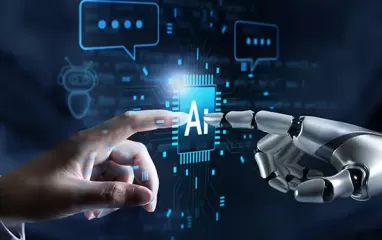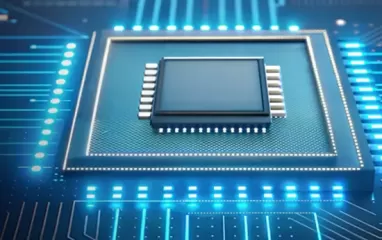Other recent blogs



Let's talk
Reach out, we'd love to hear from you!
Developers have found a new interest in Angular 17.
The newly released version of the leading front-end technology breaks with tradition and drives a paradigm shift for Angular Development Services with a set of intriguing features.
Performance enhancement isn’t the only thing Angular 17 is about. It represents a total rethinking that seeks to simplify, streamline, and scale the existing modes and methods of software development. With its slew of meaningful, well-thought-out features, developers are feeling more empowered to deliver top-notch Angular Development Services.
In this guide, we’ll examine Angular 17 New Features and improvements, highlighting how each of them can enhance outcomes and business efficiency.
An overview of Angular 17 New Features
Introduced and maintained by Google, Angular 17, a popular front-end framework, is a testament to the Angular team’s relentless efforts in elevating the standards of software development.
The version 17 introduces never-seen-before optimizations, enhancements, and capabilities that every Angular Development Company is raving about. An example can be found right below.
Source: X (erstwhile Twitter)
Recently, Google released Angular 18, which is already making waves with its cutting-edge features and enhanced performance. We've covered Angular 18's new features in detail in a separate article that's definitely worth exploring.
Pumped to know What’s New in Angular 17?
Stay with us as we explore how the latest installment of the framework is pushing the frontiers of software development, making it more efficient, agile, and cost-friendly.
- New built-in control flow
Angular 17 Features include the introduction of a new declarative control mechanism, driving a sea change in how we manage templates.
Although @nglf has been the customary approach for rendering, the Angular Version 17 brings forth a syntax similar to what applied in JavaScript and Python. @for, @if and @switch have upended the traditional @nglf construct among more—a move seen as fulfilling a crucial need of the contemporary software development ecosystem. Not only do these modifications help build an easy-to-read code, but also significantly enhance its performance.
Let’s understand the new constructs with some examples:
- if

- for

- switch

- Improved performance with esbuild
The integration of esbuild dramatically improves the build speed and performance posture of Angular Development Services. A study of applications running on Angular 17 demonstrated an improvement of over 67% in build speed, making the latest version an even bigger drawcard for developers prioritizing efficiency.
It’s almost effortless to switch from the traditional build system to esbuild using a simple modification in Angular.json file. Use the following code to do so:
"builder" : "@angular-devkit/build-angular:browser-esbuild"
On completing the transition, developers can build business solutions with maximum efficiency and minimum turnaround time.
- Enhanced deferred loading
In the bouquet of Angular 17 Features, the deferred loading optimization stands out as an undisputed winner.
Deferred loading, also lazy loading, strategically presents information when users require it. Angular 17's sophisticated preloading tactics and triggers optimize this approach. Route preloading identifies essential resources, while interactions, viewports, and additional events determine subsequent deliveries.
This nuanced scheduling of presentations cut many seconds of waiting from loading times, helping an Angular Development Company prioritize user experience and retention.
You can use the following syntax for declarative control flow syntax:
<div @if="condition">
If the condition is true, your content will be displayed here.
</div>
Use the following syntax for deferrable views:
<div @defer="condition">
When the condition is true, your content will be loaded lazily.
</div> - Improved Server-Side Rendering (SSR)
The Server-Side Rendering (SSR) has undergone a marked improvement in Angular 17.
The latest version brings forth a stable SSR integration, enabling a host of advantages, including faster build duration, more efficient rendering, improvements in SEO, and better improvements through rendering of HTML to users.
If a developer seeks to initiate a project with ssr, he can do it using the ssr flag.

Even if he doesn’t specify the ssr flag, the creation assistant will ask if we want to start the new project using ssr. If he seeks to add ssr to an existing project, he can do so through the command below.
What’s more? Angular 17 teases the view transitions API support, guaranteeing smoother animations and an enriched user interface. - Support for Typescript 5.2
Angular 16 supported TypeScript up to version 5.1. The latest version overcomes the limitation, allowing support for version 5.2 of TypeScript and no lower than 4.9.3.
The expanded compatibility translates into improved code readability and strengthened type safety, while enabling:
- Accelerated recursive type checking
- Improved memory leak handling
- Augmented metadata capabilities through decorator programming
- Seamless copy arraying
- Comma completion

In short, Angular 17 Features set the foundation for a more organized and secure coding environment, positioning itself as a front-end software development framework of choice.
Other notable Angular 17 Features
Angular 17 brings a paradigm shift in how applications are built and rendered. The framework allows an Angular Development Company to thrive on delivering solutions that perform and compete strongly.
Let’s explore additional Angular 17 New Features in this comprehensive roundup.
- Angular 17 now supports custom element bindings and providers.
- The Angular 17 release offers improved internationalization and accessibility.

- The View Transitions API is now supported by the router.
- Now animations can be loaded lazily.
- The ng g interceptor statement produces functional interceptors.
- A diagnostic now alerts the user if a signal had been forgotten when reading signals in templates (for example, {{ products }} instead of {{ products() }}).
- Angular now marks only components directly affected by changes in a data-bound Signal as dirty, improving performance and aligning with a more precise change detection vision.
Ready to take your web applications to the next level with Angular 17?
Let's talkHow to install Angular 17?
Before you rush to install the version 17, here are a few prerequisites you can’t miss.
- Make sure you’ve Node.JS installed
- Review the documentation thoroughly
- Analyze how Angular 17 New Features will play out with existing dynamics
Installing and creating a new project
To install Angular in the latest version on your computer, you can issue this command.
npm install --global @angular/cli@next
After installation, simply run the following command from within the folder where you want to save this project.
ng new my-project
Replace my-project with the name you choose for your project. When finished, follow the directions of your assistant to set up an application.
Updating a project
If you already have a version of Angular installed and if your project is in an obsolete version below 17, all you need to run is the ng update command. The assistant will tell you what dependencies to update in your project so that the latest version is running.
Final thoughts
Angular 17 is forging a new path for software development.
The string of improvements (deferred loading, TypeScript integration, and server-side rendering among more) will transform the existing scheme of things into something simpler, nimbler, and more scalable. The user experience, on the other hand, will be more enhanced and value-led.
Angular performance optimization is a continuous process. As the framework evolves, embracing it expeditiously is a smart move for Angular Development service providers looking to stay at the forefront of web technology.