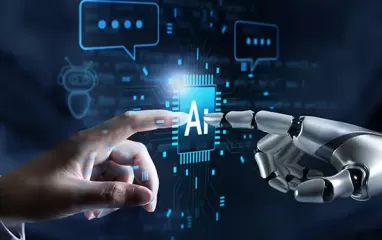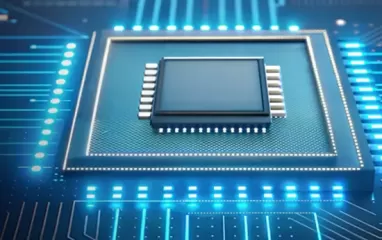Other recent blogs



Let's talk
Reach out, we'd love to hear from you!

SharePoint2013 supports the classic model of SharePoint Solutions for customizing SharePoint. You can develop these solutions using supported templates in Visual Studio 2012. SharePoint2013 integrates with external applications through Web Services or custom service applications.
Types of SharePoint Solutions
- Farm Solutions: Introduced in MOSS 2007, these solutions gain full access to server-side SharePoint API. They are deployed via a Farm Administrator and run through main SharePoint worker process.
You can also add customizations to the entire solution, thus providing custom features ranging from branding solutions to administration tools. The scope of SharePoint Solutions extends individual Web Applications, Sites or Site Collections. - Sandboxed Solutions: Introduced in SharePoint2010, these solutions gain partial access to subsets present on server-side APIs.
A major limitation is that these solutions cannot contact externally-hosted Web Services or databases, on client-side technologies.
You can upload these solutions using a Site Collection Owner or an Administrator browser and run them in SharePoint sandbox worker process.
You can also add customizations through solutions present in the Site Collection library and deploy them easily. These add-ons provide users with a wide variety of features like custom workflows or site/list/library templates. However, Sandboxed solutions are not recommended.
Types of SharePoint Apps
- SharePoint-Hosted Apps
- No external dependencies
- In-built manifestations in SharePoint server
- Implements custom codes, leveraging Client-Side Object Model (CSOM) or REST API
- Codes are executed within browser context.
- Gains access to SharePoint libraries and lists for storing content.
- Examples: Expense calculator, PTO request.
- Provider-Hosted Apps
- Similar components as SharePoint-Hosted Apps, however, business logic and data storage displays on external Web servers or Cloud.
- Suitable for integrating external systems, for example, Help Desk support.
- You can develop these apps using non-Microsoft technologies and tools, like LAMP or Eclipse.
- Azure Auto-Hosted Apps
- Similar structure as Provider-Hosted Apps
- Additional components of a database and website that run externally
- Automatic provisioning of Azure-Hosted website and Azure SQL Database in existing Farm account of Azure.
Best Practices
Undoubtedly, it is easy to use SharePoint; however, I would advise you to follow the best practices to avoid wasting your resources and time as well.
Following these best practices will ensure that you have an in-depth knowledge and expertise in using proper website templates pertaining to your business needs. Additional benefits include:
- Work faster
- Save time
- Organize metadata
- Avoid common errors
- Improve content management
- Enhance data security
- Better ROI
- Quicker business processing
Do you know about the future of Office 2010? Yes. It will be upgraded to the latest version of SharePoint2013. Hence, you need to prepare well in advance to drive future business productivity.
Following are some of the best practices you need to consider.
1. Document Management: I find the drag-and-drop function of SharePoint libraries very handy. SkyDrive Pro, a new feature of SharePoint 2013 makes my content available offline, when I click on the Sync button.
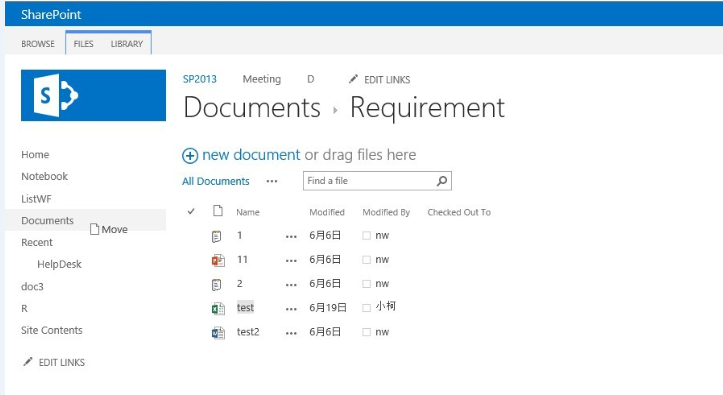
2. Sharing: This feature makes security management simpler for us. You have to nominate a user/group along with essential security permissions with only two clicks. So, if you need to gain access to a particular website, it will have more traceability. For example, if I go back to the website after requesting access, I will receive the details of who is currently requesting access.
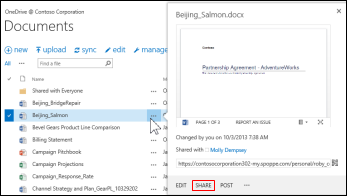
3. User Interface: I have seen significant changes in SharePoint 2013 vis-à-vis SharePoint 2010. The user interface is tidier now. Major changes include:
a) Few “Site Actions” have been replaced with “Settings”
b) Well-designed user-interface
c) Easy navigation

4. Social Outlook: I can use ‘@’ symbol to find people linked to a specific social activity. I can gamify collaborations using community badges. Or, I can follow people, documents, sites, as well as relevant tags. SharePoint2013 has simplified the process of social tagging, which is attracting more users.
5. Search ability: Finding documents is a tedious task. However, with SharePoint2013, I can find documents quickly using the document preview function in much browser; search results appear on the left. Other features added include options of “view library”, and “send”.
6. Metadata: The “Managed Metadata” feature is amazing. Now, I can tag content with the taxonomy or multiple taxonomy terms. It improves content discovery process by searching and refining with the help of terms.
I can also add specific properties to these terms so as to drive site navigation using these terms. However, on the downside, SharePoint does not resolve the issue of cross-site collection navigation.
7. Website Content Management: SharePoint2013 focuses on running internet-facing sites with advanced publishing features. Additionally, you can embed videos into your web pages; URLs have become shorter; and it supports multilingual and multi-device functions over the Intranet.
8. Business Intelligence: Improvements in BI with SharePoint2013 include in-memory capabilities of Excel, PerformancePoint services, as well as Visio services.
Still unclear about SharePoint 2013? Talk to our experts