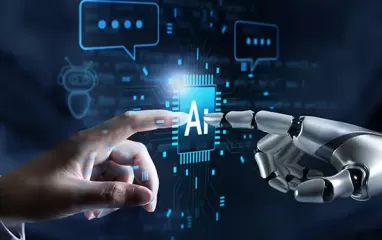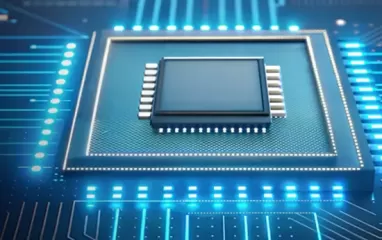Other recent blogs


Let's talk
Reach out, we'd love to hear from you!
Drupal Content Management System (CMS) is a scalable, open platform for web content management and digital experiences. The key features and benefits of Drupal CMS make it a preferred choice of developers and website administrators. Its features can be continuously improved by installing modules contributed by community members or customizing the development.
If you wish to update content on the website on a daily basis, URL alias for each content type present in your database is created. Users face technical problems if they want to view URL aliases in bulk and check its availability on your site.
The Bulk Alias Checker Module, a recent contribution to the Drupal community by Kellton, will help you resolve this burning issue. Through this module, you can check the existence of URL alias in your application. This can be done by uploading your content in the CSV format in the module.

How to implement the module?
Drupal users can change sample files by visiting the link bulk_alias_checker/samplefile/alias_checker.csv
Step 1: To access menu options you need to process the following command: Configuration >> SEARCH AND METADATA >> Bulk Alias Checker
Step 2: Once you enter this command, you will receive a form on your screen. You should fill the necessary details in the form and upload the CSV file to check URL aliases.
Successful outcomes of the module
Some of the tangible benefits of the module include:
- Saves time and effort of Drupal developers since the user/site admin does not have to check the URL aliases manually
- No external configuration is required. Once enabled, this module disables configuration links from your Drupal site.
Check out more contributions from our team at Drupal.org